
In this article, we will develop how to set up a game for a large conference. First of all, let’s explore why we need such gamification for your event:
Why should you provide a game for a conference?
Picture yourself at a conference with more than 100 attendees. It will last for hours if not days. Keeping the audience engaged is challenging. Perhaps, the topic should be more interesting? Or should you hire better speakers?
Even with great topics and top-notch speakers, you’ll struggle to keep your audience’s attention. So here’s a good solution for it: A game.
Gamification allows you to refresh your attendees’ attention. Bring them some fun, and some challenge: They’ll become more active for the rest of the day.
So there are a few possibilities to set up a game for your audience.
Set up a game: 3 possibilities
The third possibility is easier than you think. But let’s explore two classic ways to provide games.
A game that only requires a speaker
The speaker’s role is to maintain your audience’s attention. Some of them are brilliant in this: They can tell the right jokes, and the right oral quiz questions for this. This way doesn’t require materials. However… A conference is not only a matter of someone speaking. Not everyone is keen on listening, other people might prefer visual interactions.
A game that requires PowerPoint
To add some visual interaction, the speaker can always use some Slides. While they ask quiz questions, they can show the answer on a big screen.
If the questions are wisely chosen, it may be fun but… It’s not outstanding. The audience will perceive this as banal.
A game that uses a web app
What if you use a web app? A game that you can start from anyone’s browser. A game that works on any device. Technically, it’s more advanced than slides, unless you find the right platform to provide your audience with a web app game.
And Games For Crowd does it: Using a big screen, and a QR code, players can connect from their device and contribute to the game! Let’s check it out.
The web app: Games for Crowds by Kokimoki
With Games for Crowd (made using Kokimoki), you can create a game and host it in 2 minutes. Let’s explore a few of our examples here:
AI Quiz
The AI Qui is a modern take on the classic quiz experience. With the help of “Kratt,” your virtual AI assistant, you can generate quizzes on any subject, in any language, within seconds.
Presented in a multiple-choice format, the questions keep the game fast-paced and exciting, with quicker responses earning more points for an added thrill.
It’s important to note that AI Quiz uses ChatGPT for content generation, which may occasionally result in inaccuracies regarding individuals, locations, or facts. However, rest assured that any errors are consistent for all players, allowing you to playfully blame the AI for any discrepancies.
You can try it out here.
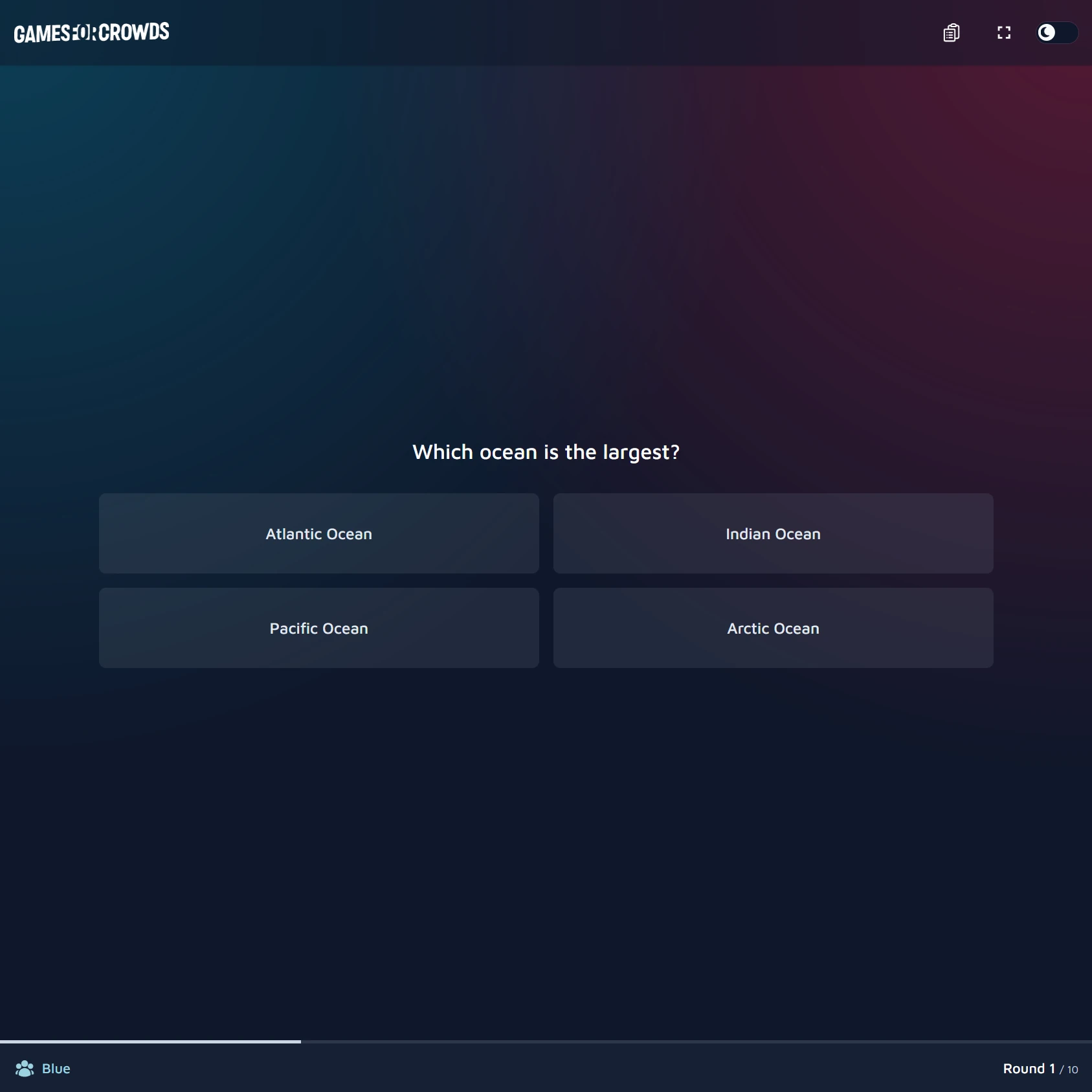
Tic Tac Toe
Picture this scenario: you’re standing on a grand stage, facing a crowd of a thousand eager listeners, and you’ve got a mere two minutes to kick off, introduce, and dive into a game. What’s your move in such a tight timeframe?
Play the tic-tac-toe – a universally recognized classic! It serves as an ideal icebreaker or as a lightning-fast energizer when your conference’s time matters, ensuring maximum engagement in mere seconds.
Try a game here.
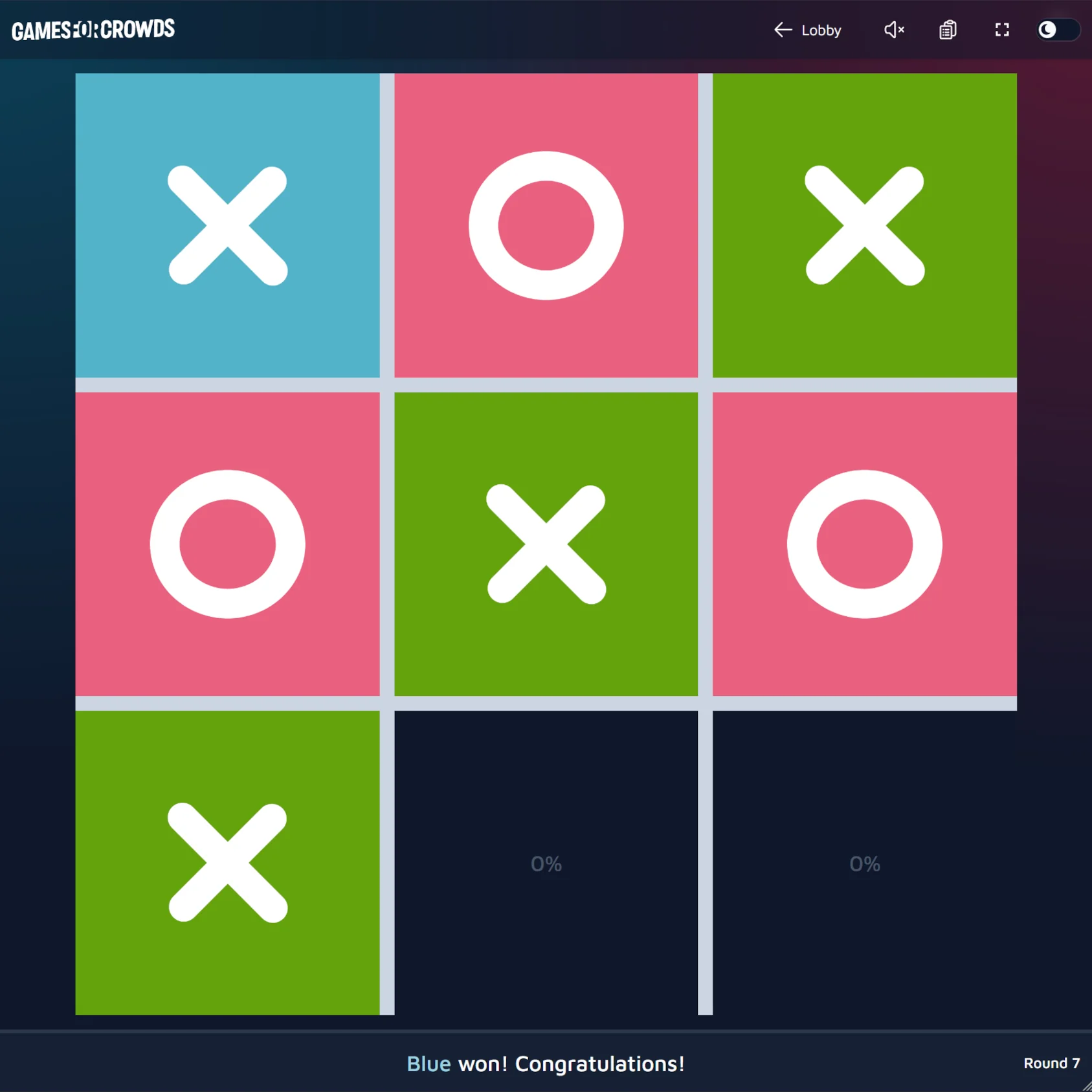
Connect Four
Engage in a captivating battle of wits with this popular strategic game.
In this dynamic contest, two teams strategically plot their moves, taking turns to select the column in which to place their marker. Victory is achieved by forming a sequence of four markers in a row, horizontally, vertically, or diagonally.
With numerous winning strategies at their disposal, teams must communicate and strategize effectively to outmaneuver their opponents. Perfect as an icebreaker or introductory activity for strategy sessions, this game encourages teamwork, critical thinking, and effective communication among the thousands of players who have embraced its thrilling challenges.
Isn’t it nice to have such a competitive game to keep your audience engaged?
Try the Connect Four here.
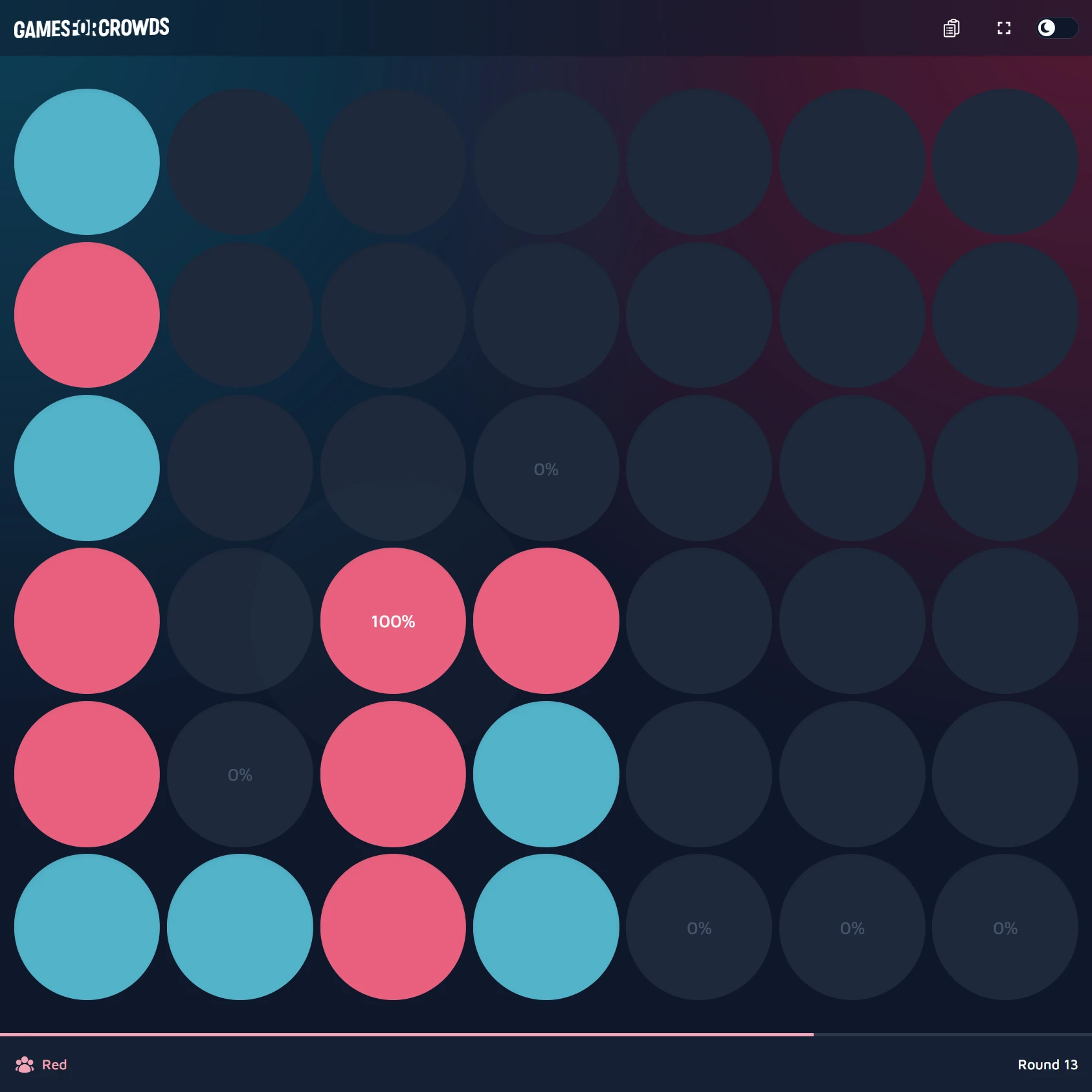
Others
There are a few other games to try: The Math and the Memory game. You should also try them out! As we have different games, you can select the one that’d fit the most for your conference, for your audience.
Moreover, we’re also developing new games in the future. Stay tuned for future releases!
Edit these games using the agent for your own brand
These games seem very simple to start. You may think: What if my competitor uses the same game? Will I lose my uniqueness?
Short answer: You won’t. Indeed, we give the ability to develop the aesthetic sides of the game simply. Connect to the Kokimoki agent, choose one of the games mentioned above, and then you can edit the data with their .json and CSS data.
To make the interface simpler, we added an “Agent” sidebar: It’s an AI chat that will modify the .json and CSS data following your request. Would you like to change the color or the question content? The agent can do it for you.