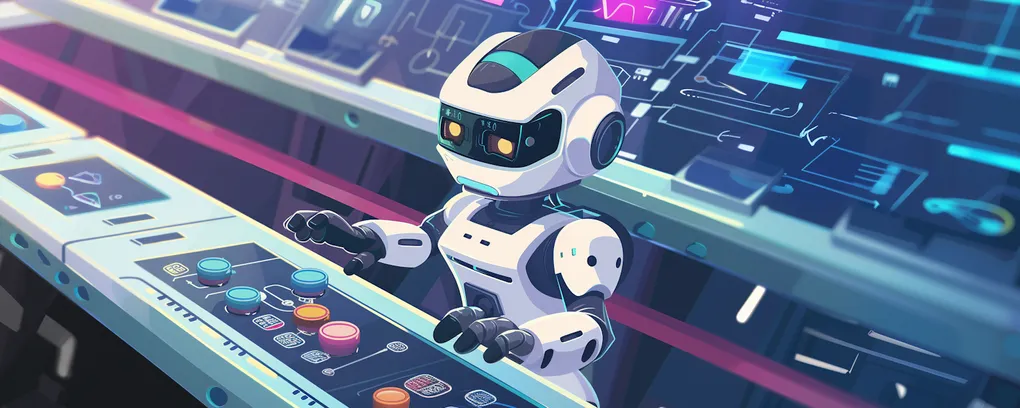
When you’re managing a team, sometimes you want to make fun events. That’s often what corporate games are about. However, it’s challenging to choose a game. And it’s even more complicated when we want to brand it; which is important when you offer a game for more than 100 players.
In this article, I’ll show you how AI can help you create your own company game, with your own branding and your requirements.
Example of Corporate games
Games for Crowd offers you different corporate games. They can be set up in a minute. Just try any of them:\
- Tic Tac Toe: Find yourself on a big stage with 1000 listeners and only 2 minutes to engage them with the universally known game of tic-tac-toe!!
- Connect Four: A popular game that encourages strategic thinking where two teams alternate voting for columns to drop their markers, aiming for victory!
- Memory game: Teams in this popular game aim to match pairs of cards to earn points, requiring them to strategize and win against the opposing team.
- AI Quiz: A virtual AI assistant called “Kratt” can generate quizzes on any topic and in any language within seconds, adding a fresh twist to the classic quiz format. And that’s one of the ways that AI provides a better experience for your corporate game!
As you can notice from each of these games, in 1 minute you start a game.
What if you’re ready to spend a bit more time editing the design, and the branding, but you don’t have time to learn how to create your own game?
For this need, we created the “Agent”. Through our platform, you can make the game coherent with your company identity. And thanks to the AI, you won’t need to spend too much time to edit anything.
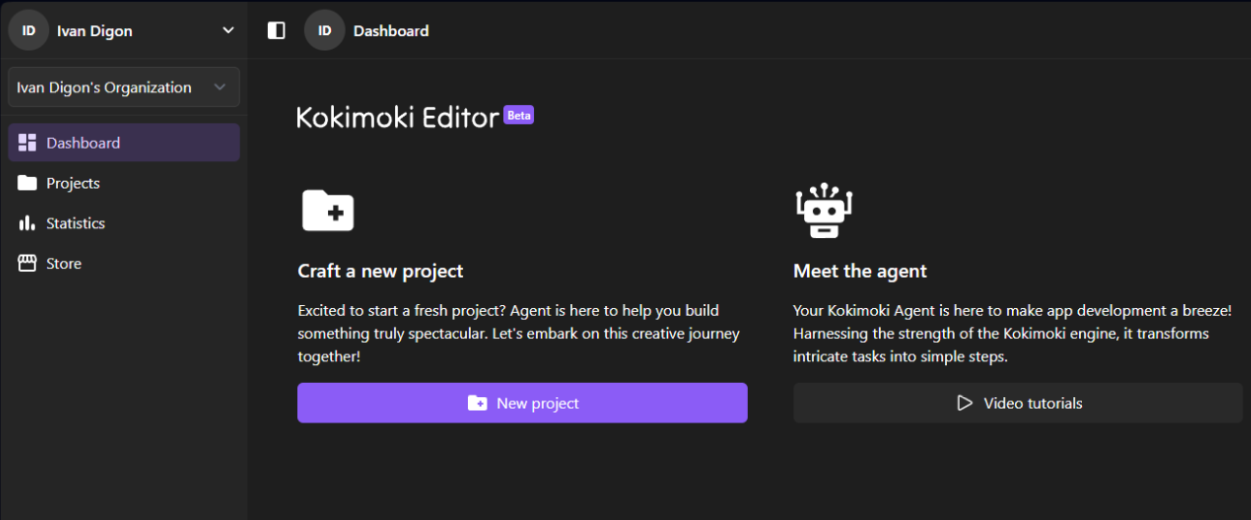
Agent: An AI for a better corporate game
With the agent, you’ll have the ability to edit the appearance and the questions (for the AI quiz).
In fact, the Agent chat is related to the .json files, where you’ll find all the settings from the game; as you can see from this screenshot:
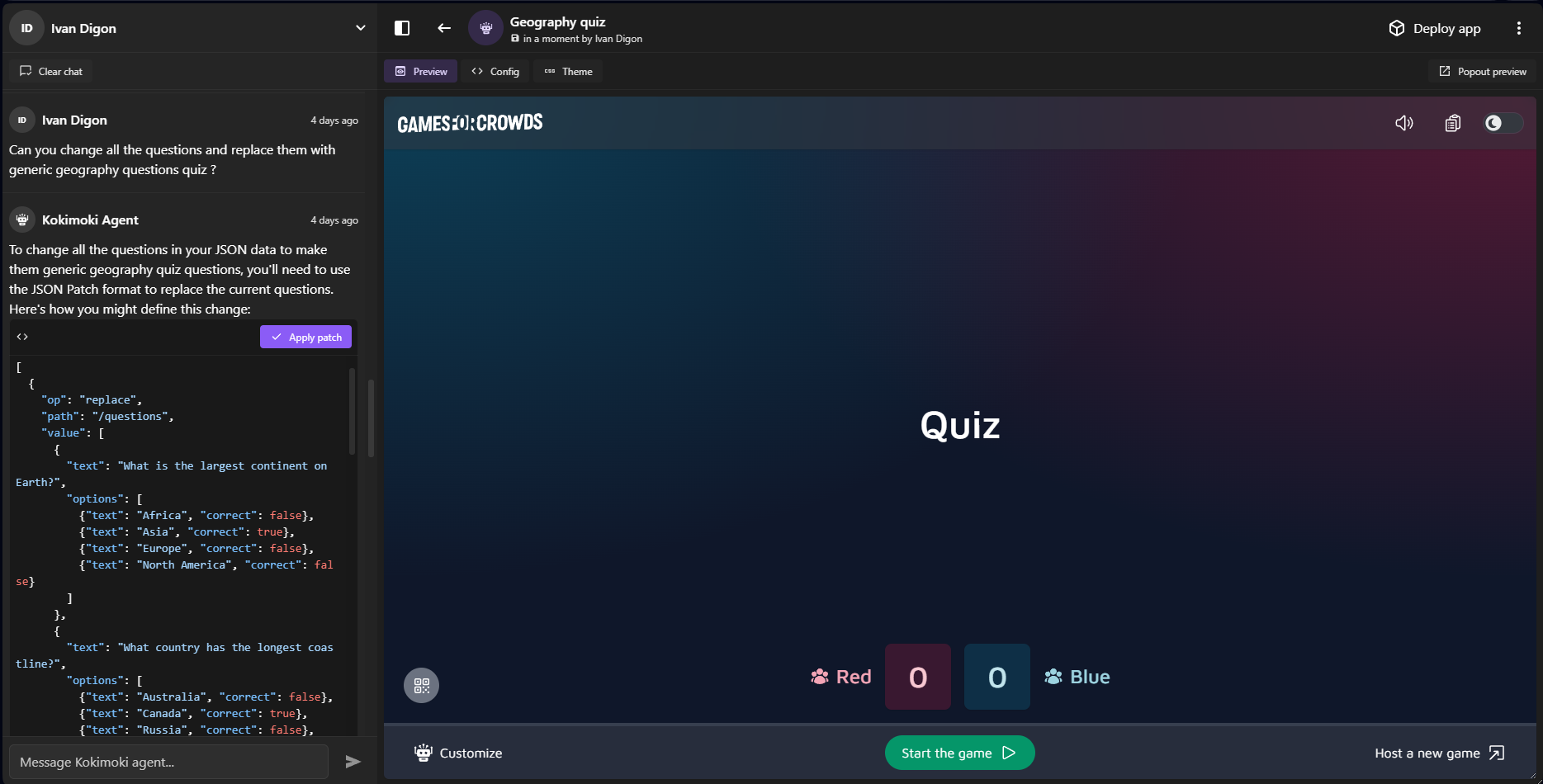
Let’s explore them one by one:
Edit the appearance
In all games, you can replace the logo. And in a few of them, you can replace some elements. For instance, in the Memory Game, you can replace the symbols with your own. It can be useful if you make a Memory game with a theme related to the company (e.g. showing different models for a car manufacturer). Please note that you’ll need to provide the image URL yourself.
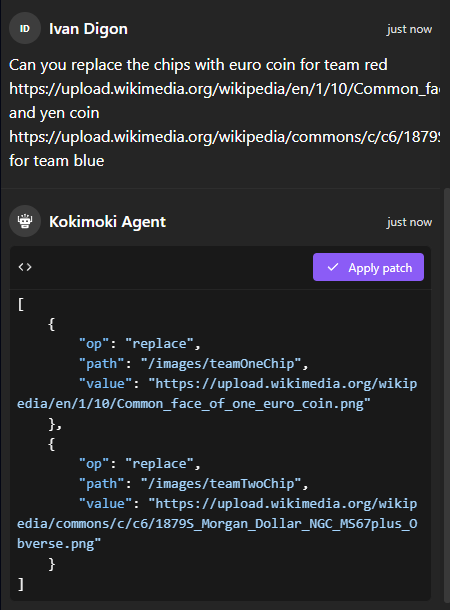
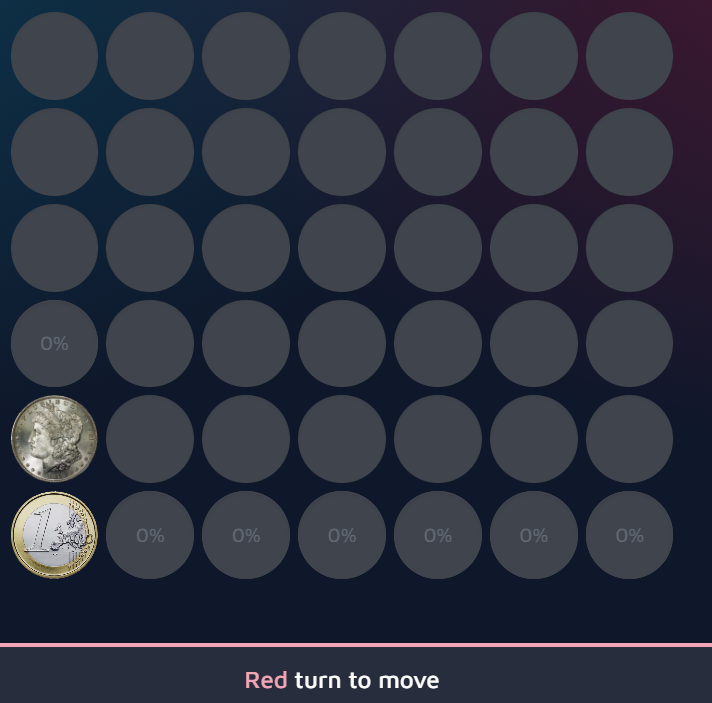
Translate the game
If you’ve already translated a game, you’ll realize that it takes more time than it appears. When you need to modify every single word, it’s time-consuming.
Gladly, with the Agent, you can politely ask to translate the whole content (as on the screenshot). The final outcome might not be accurate, but you can adjust words by yourself, by editing the .json file.
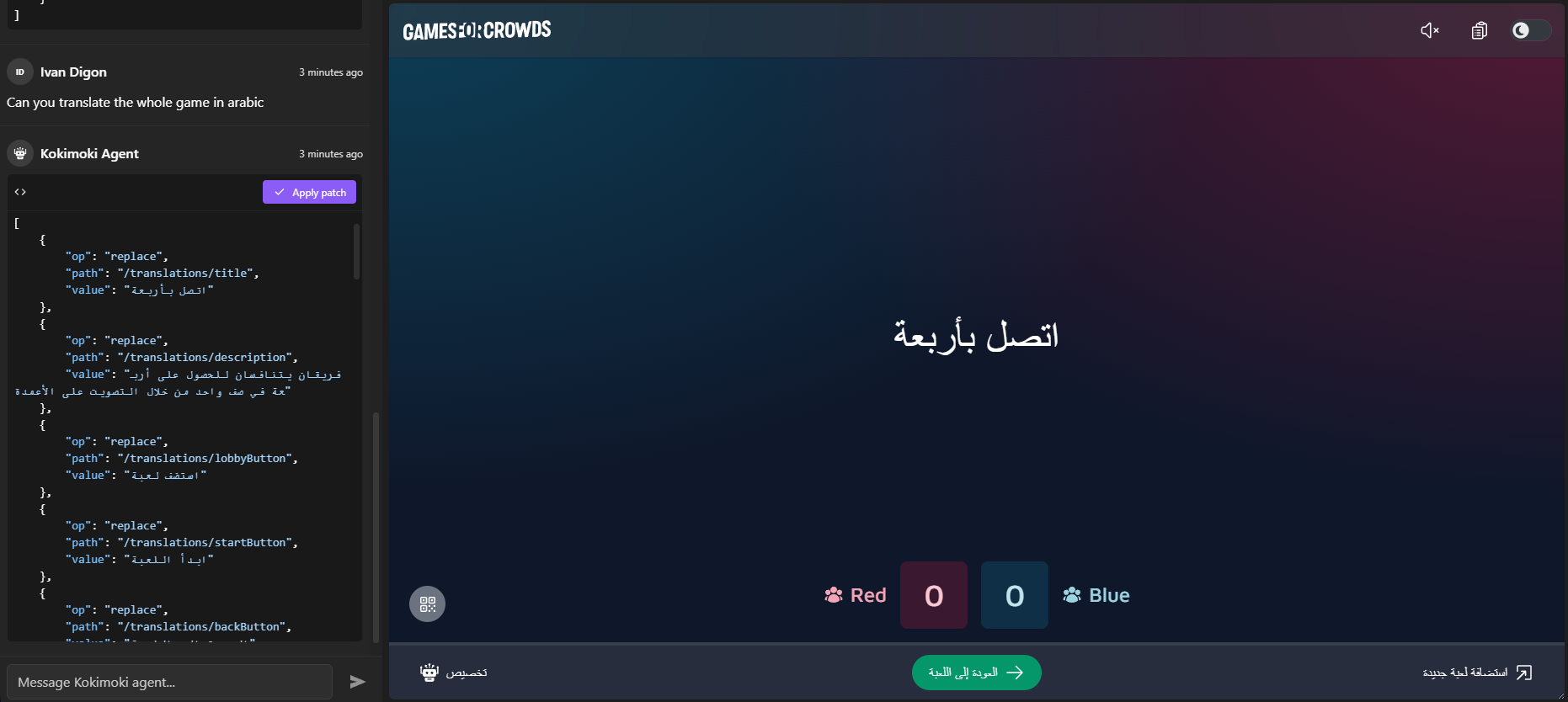
Edit the questions
If you use the AI quiz, you know that you can generate the question from the beginning, from Games for Crowd. But it’s limited: You’ll get exactly 10 questions and you can’t double-check them.
From the Agent, the process is better: Simply ask how many questions, what theme, and what language, and then it will offer a list of questions.
Same as the translation, adjust whatever is needed, and you have your perfect AI quiz.
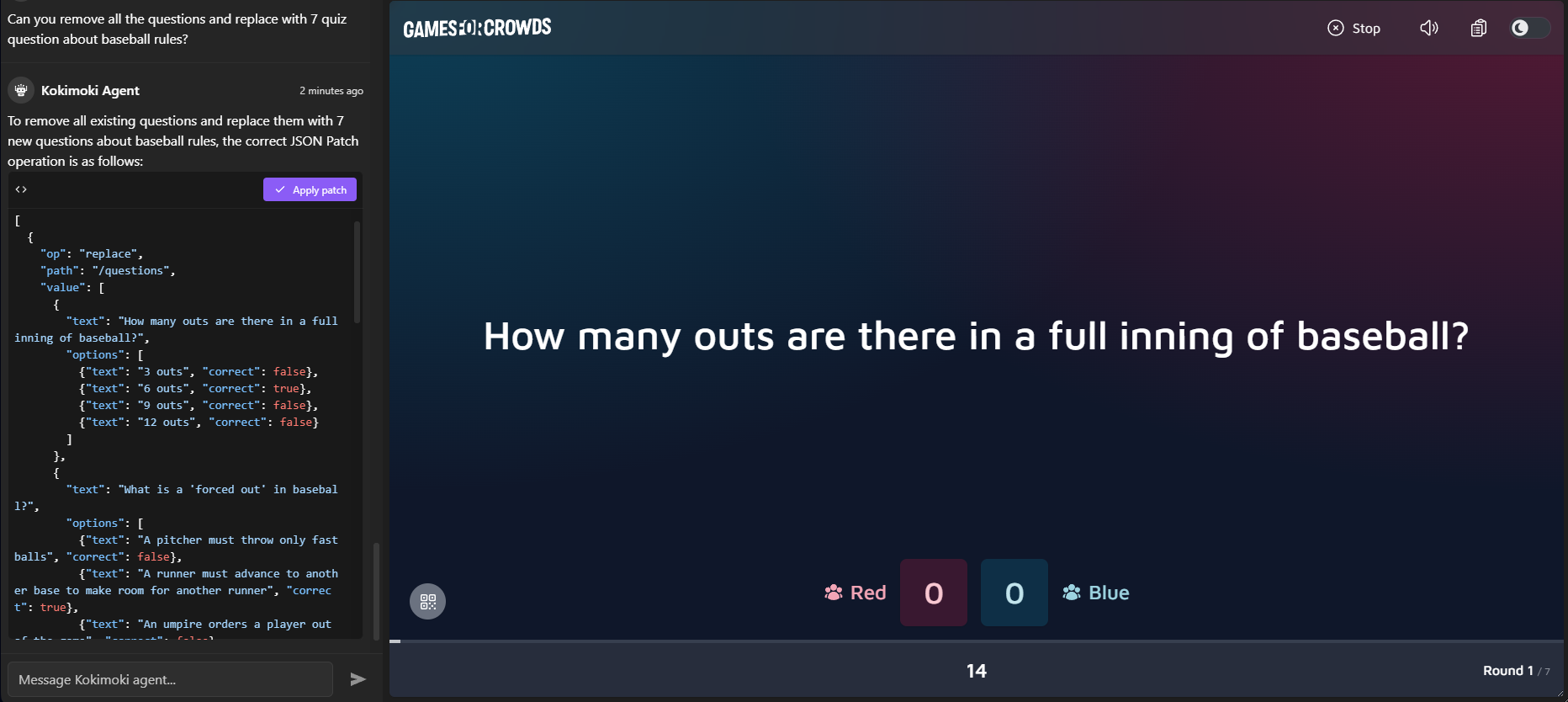
Edit the branding
By editing the appearance and the content, you can add your own branding.
Replace the game logo with your company’s. Add a few words that are close to your company’s identity. Change the colors depending on your company brandbook. With all of this, the game will feel unique, and closely related to your company. Please note that you will need to provide the Agent with your own logo URL.
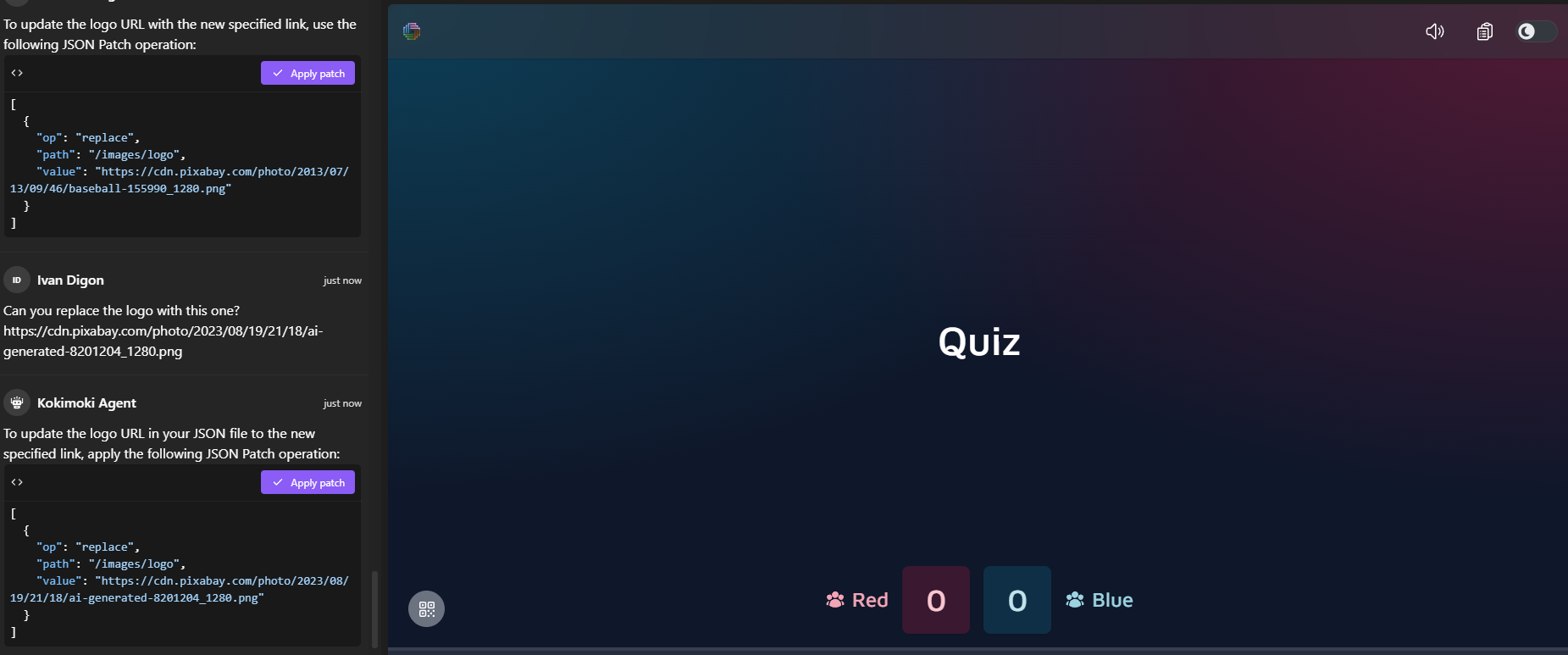
All of these edits are possible only if you carefully write the correct prompts to the AI. We’re going to cover this aspect in the next part.
Some good practice with the AI
To exploit the best of the agent, here are 3 advice to consider:
1. First of all, know what you want
Before you ask anything of the Agent, make sure that you have a clear vision of what you wish. Would you like to go for a branding? Think about what you can edit beforehand: Logo, text, cards (if applicable), questions (if applicable), etc. Write it down somewhere. Then you can ask precise questions from this.
2. How to make good prompts
Ask clear questions. Think about the context: The Agent is an AI that doesn’t always know what a word may understate.
For instance:
“Replace the questions, set 10 questions about Football“
What does it mean? You’ll end up with unsatisfying questions about either one or another version of the Football.
Instead, write down:
“Replace the questions, set 10 questions about American Football“.
3. Try and repeat
The first attempt might not give you a satisfactory answer. Anyway, that’s not a big issue: You have to press “apply patch” to apply what the Agent is offering as a modification. You can always repeat your request until you get a satisfactory outcome.
All in all, why the AI?
With the Kokimoki interface, you can always edit your games without using the AI Agent at all. However, sometimes it takes more time to do so (especially in the case of a translation). Or other times, you want to experiment with some changes, and you might not know all the features of the Kokimoki editor.
By just typing what you want, the AI Agent will bring a better experience to provide your audience with a corporate game.